How to Make Your Flyer?
Flyers are one of the most basic marketing materials a business can use. They are easy to make, easy to share, and can be distributed electronically or in print. Creating a flyer involves a few steps, though. You’ll need to decide on a design strategy, get the right images, and decide how you’ll distribute your wares. A flier is often the quickest and easiest way to spread a message about your business.
(Looking for an “outsourced printing and mailing“? Contact us Today!)
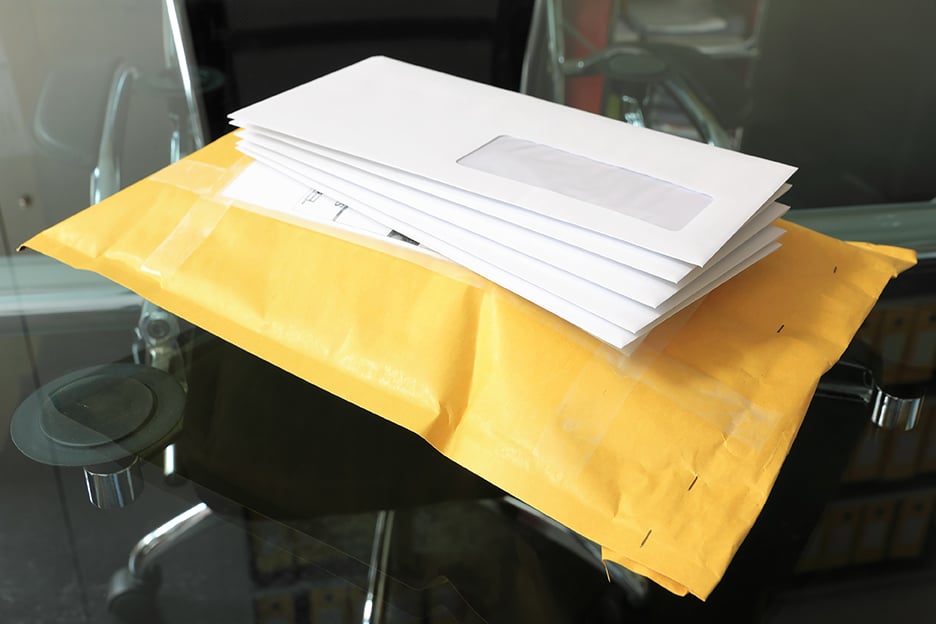
The best flyers are a mix of creative design, colorful images, and a well-crafted message. If you’re a beginner, you may want to check out free online tools such as Adobe Express and Fotor. Each tool provides templates and tools that allow you to create the perfect flyer for your company or event.
One of the most impressive tools is the online flyer maker available from MyCreativeShop. This tool is great for busy executives or volunteers looking for an affordable Photoshop alternative. Not only does it provide a simple drag-and-drop design editor, but it also has a variety of design tools to help you create a professional flyer.
Another tool to try out is the PixTeller flyer maker. This app allows you to easily upload, resize, and modify your photos for free. Plus, you can choose between PNG or JPG files, and customize the clipping position. Additionally, you’ll find over 120 free fonts to choose from.
Some other options to consider include the flyer maker from FlyerPrinter. In addition to printing your designs, this service lets you upload your pictures to create custom flyers for your event. It also lets you share and publish your flyers on Facebook, Twitter, and Pinterest.
Another option is to try out an online flyer maker such as Marq. This app is designed specifically to help you create a small and mighty flyer. It offers several features, such as a handy dandy fonts and colors selection tool, and free stock pictures to help you put your spin on your flyer.
There are dozens of other online options to check out, including Canva, which offers an extensive library of flyer templates for a wide range of uses. From corporate flyers to party flyers, you’re sure to find something that meets your needs. Besides the flyer naming contest, you’ll also find a wide selection of other nifty gadgets and gizmos.
You’ll need to decide how much room to give your flyer for a successful and professional look. You may want to include a larger picture, and perhaps a call to action. However, you might want to leave out the text if your space is limited. Or, if you’re going to give your flier a home, you’ll probably need to crop the image to make it fit.
The real fun begins when you have an idea of what you’re trying to achieve. For instance, if you’re creating a flyer for a fundraising event, you’ll want to choose a design that highlights your message and encourages people to donate. To do this, you’ll need a clever title and interesting graphic design.


